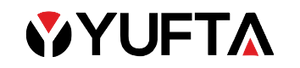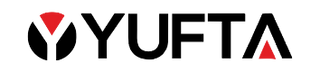- CO-ORD SETS
-
ETHNIC FESTIVE EDITION
-
TOPS & TUNICS
-
COLLECTIONS
- MATERNITY DRESSES
- Buy1 Get1 Free
Popular Searches
kurta set with dupatta | kurtas for women | cotton kurta set for women | cotton dresses for women | coords for women | plus size kurtis | cotton jumpsuits women | indo western fusion dresses | black kurta set for women | kurta set with dupatta under 1000 | schiffli suit sets | pant with kurti | alia cut suits | straight salwar suits | aline suits | angrakha suits | anarkali salwar suits | sharara suits | cotton suits women | suit sets rayon | silk suits for women | women daily wear suits | festive suits for women | fusion wear for women | office wear suits | embroidered kurta for ladies | printed kurtas for women | plus size suit | plus size kurta set for women | plus size kurtas | tops & tunics women | kaftan top | pakistani suits online | sarees for farewell
Ethnic Festive Edition
raksha bandhan dresses | navratri outfits for women | diwali ethnic wear for women | haldi dresses for women | mehndi dresses for women